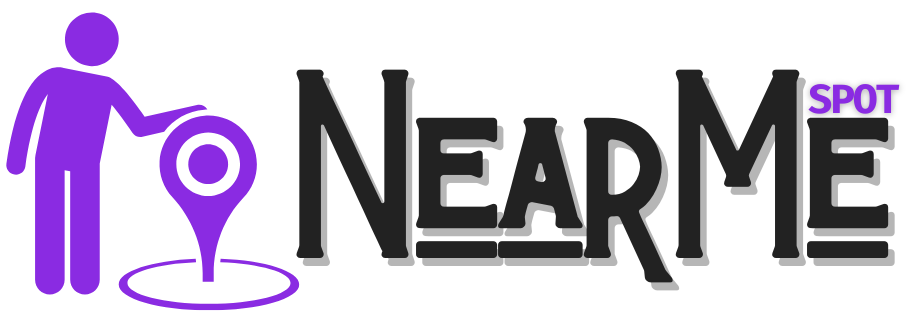Best Strategies to Rank Higher in Local Search Results
If you’re running a local business, ranking high in local search results can make a huge difference in attracting more customers. When people search for services “near me”, you want your business to show up at the top of Google, Maps, and local directories.
But how do you get there? In this blog, I’ll share the best local SEO strategies to boost your rankings and visibility.
1. Optimize Your Google My Business (GMB) Profile
Google My Business (GMB) is one of the most powerful tools for local SEO. An optimized GMB profile helps you rank higher in Google’s Local Pack and Google Maps.
✅ Steps to Optimize GMB:
✔ Claim & Verify Your Listing – Go to Google My Business and set up your business profile.
✔ Add Complete Business Details – Business name, address, phone number (NAP), website, and hours.
✔ Use Local Keywords – Add keywords like “best [service] in [city]” in your business description.
✔ Upload High-Quality Photos & Videos – Businesses with images get 42% more clicks.
✔ Collect & Respond to Reviews – More positive reviews = higher rankings.
💡 Pro Tip: Post weekly updates on GMB, like offers, events, or announcements, to stay active.
2. Get Listed on Local Business Directories
Apart from Google, listing your business on local directories like NearMeSpot.com helps increase visibility and credibility.
🔥 Best Local Directories to Get Listed On:
📌 NearMeSpot.com (Boosts visibility & SEO)
📌 Yelp (Trusted for reviews)
📌 Bing Places (Optimizes for Bing search)
📌 Facebook Business Page (Social proof & engagement)
📌 Apple Maps (For iPhone users)
📌 Better Business Bureau (BBB) (Trust & authority)
💡 Pro Tip: Keep your NAP (Name, Address, Phone) details consistent across all listings to avoid ranking drops.
3. Optimize Your Website for Local SEO
Your website plays a key role in local search rankings. Make sure it is optimized for local SEO with:
✔ Local Keywords – Use city/service-based keywords (e.g., “Affordable Plumber in [Your City]”)
✔ Mobile Optimization – 70% of local searches happen on mobile devices
✔ Fast Loading Speed – Google ranks faster websites higher
✔ Location-Specific Pages – Create pages for different cities/areas you serve
✔ Schema Markup – Add local business schema to help Google understand your location
💡 Pro Tip: Embed Google Maps on your contact page for better SEO.
4. Encourage Customer Reviews & Ratings
Google loves businesses with positive reviews. The more high-quality reviews you have, the higher your local ranking.
💬 How to Get More Reviews:
✔ Ask happy customers to leave a review on GMB & NearMeSpot
✔ Send follow-up emails or SMS requesting feedback
✔ Offer incentives like discounts for reviews (but don’t buy fake reviews)
✔ Respond to every review (good or bad) professionally
💡 Pro Tip: Replying to reviews with keywords like “Thank you for choosing our plumbing services in New York!” helps with SEO.
5. Improve Local Backlinks (Citations)
Backlinks (links from other websites to yours) are a major ranking factor for local SEO. The more high-quality local backlinks you have, the better your search rankings.
🔗 Ways to Get Local Backlinks:
✔ Get featured on local news websites & blogs
✔ Partner with local businesses for link exchanges
✔ Sponsor local events & get a mention on their site
✔ Join your local Chamber of Commerce website
✔ Guest post on industry-related websites
💡 Pro Tip: List your business in NearMeSpot.com for an authoritative local backlink.
6. Create Locally Optimized Content
Publishing SEO-friendly, location-based content on your blog helps improve local rankings.
📝 Blog Ideas for Local SEO:
📍 “Best [Service] Providers in [City]”
📍 “How to Choose the Right [Service] in [City]”
📍 “Customer Success Stories from [City]”
📍 “Upcoming Local Events & Trends in [Industry]”
💡 Pro Tip: Add local city names in headings, meta descriptions, and alt text for better rankings.
7. Use Social Media for Local Engagement
Social media doesn’t directly affect SEO, but engagement helps build brand authority, which boosts local rankings.
📢 Social Media Tips for Local Businesses:
✔ Post about local events, offers & promotions
✔ Join local Facebook & LinkedIn groups
✔ Encourage followers to check-in & tag your business
✔ Use location-based hashtags (#LosAngelesCafe, #NYPizza)
💡 Pro Tip: Share your NearMeSpot listing on social media to get more visibility & traffic.
8. Optimize for Voice Search (Alexa, Siri & Google Assistant)
Voice searches like “Where’s the best coffee shop near me?” are growing fast.
🔊 How to Rank for Voice Search:
✔ Use conversational keywords (e.g., “Where can I find a plumber in [Your City]?”)
✔ Optimize for “Near Me” searches
✔ Create FAQ pages with short, clear answers
✔ Ensure your Google My Business listing is 100% complete
💡 Pro Tip: People use voice search on mobile devices, so a mobile-friendly website is a must!
9. Track & Monitor Your Local SEO Performance
You can’t improve what you don’t measure! Use these tools to track your local SEO rankings:
📊 Google Search Console – Monitors site performance
📊 Google Analytics – Tracks traffic & conversions
📊 Google My Business Insights – Shows search & engagement data
📊 Moz Local & BrightLocal – Checks local rankings & citations
💡 Pro Tip: Adjust your strategy based on what’s working and what’s not.
Final Thoughts
Ranking higher in local search results requires a mix of SEO optimization, customer engagement, and smart marketing. Focus on Google My Business, business directories, website optimization, and reviews to get the best results.
🚀 Want to improve your local visibility? List your business on NearMeSpot.com today and start attracting more customers!